“Content” is the biggest buzzword in all of marketing right now, and every major brand is doing all they can to create what they think will grab your attention the best. From hiring professional journalists and writing brand-themed content to plucking kids fresh out of college in hopes of capturing the voice of youth, brands are throwing massive chunks of their marketing budgets into content development strategies. These content strategists and social media managers get paid to make messages go viral and increase the visibility of brands that are already widely seen.
“Content” is the biggest buzzword in all of marketing right now, and every major brand is doing all they can to create what they think will grab your attention the best. From hiring professional journalists and writing brand-themed content to plucking kids fresh out of college in hopes of capturing the voice of youth, brands are throwing massive chunks of their marketing budgets into content development strategies. These content strategists and social media managers get paid to make messages go viral and increase the visibility of brands that are already widely seen.
But what if you are a small business that does not have the budget to hire a full time content curator? You may think that there is no way to get your message across through the cluttered landscapes of search and social media without a lavish content department, but that is not the truth. While posting to social media and to your WordPress blog are the first steps to take, there are a couple of additional tools and strategies to use and implement to take your content to the next level.
Analyze Content with WordPress SEO by Yoast
Even if you are not the best writer, there are WordPress plugins that can help you craft excellent SEO-centric copy. The WordPress SEO plugin by Yoast analyzes your blog posts and landing page copy to make sure it is optimal for Google results. It runs tests on headings, images, links, keyword density, and other SEO factors while giving you suggestions on how to improve your text.
Use Google Analytics
Google Analytics is free to use and helps you track who is viewing your website so you can tailor content to their needs. The Google Analytics plugin for WordPress is also free to install and instantly connects your Google account with your WordPress page.
Tag and Categorize Your Posts
Your website visitors want to easily navigate and find information on your website. WordPress makes tagging and categorizing your posts as easy as possible in its intuitive content management system. All you need to do is remember to categorize, tag, and not leave your posts uncategorized after you have finished constructing a unique blog or have posted a cool video.
Write a Captivating Meta Description
While it is important to rank high in search results, it is also important that searchers click on your link first. When you finish writing, analyzing, tagging, and categorizing your blog post, create an engaging meta description that explains what the article is about and why the link needs to be clicked on. Try to start your description with an action verb for optimal impact.
Create a Google+ Profile
You probably have Facebook and Twitter brand pages, as well as Pinterest and Instagram accounts. Adding a Google+ page may seem like overkill, but it is one of the most important social media accounts your brand can have. Google+ pages are usually the first social media accounts to appear in search results and having a profile places your company’s logo or your picture next to blog posts and gives you an aura of authority on your given subject.
Looking for more tips? Connect with us on Google+!